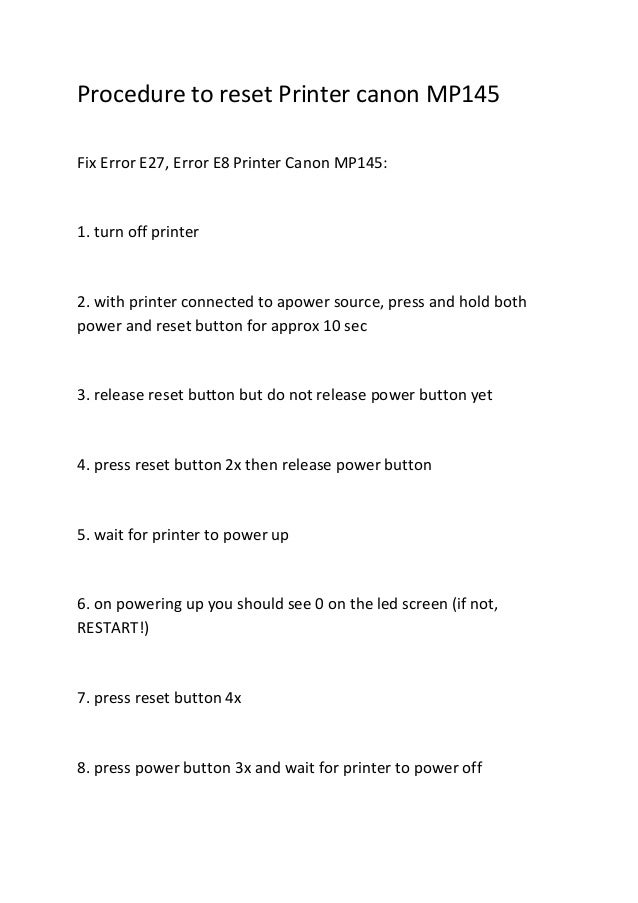
Download Resetter Canon Mp145

this is the step of manual reset
MP145 AND MP160
1. With the printer powered off but connected to a power source, press the Power button while pressing and holding the Stop/ Reset button.
2. When the Power is lit, press the Stop/Reset button two times while pressing and holding the Power button.
3. When releasing the Power button and the Stop / Reset button (regardless of order), the printer will move into a service mode. (Waiting for menu selection)
4. When the on/off lights in green, press the Stop/Reset button the specified number of time(s) according to the function listed in the table below.(Each time the Stop/Reset button is pressed, the LED lights alternately in orange and green, starting with orange.)note: press 4 times for waste ink counter reset.
The number of the Reset button pressing LED Function Remarks
time Green Power off
1 time Orange Service pattern print
2 times Green EEPROM print
3 times Orange EEPROM reset
4 times Green Waste ink counter reset
5) Unplug cable power. (for MP145 / MP150)
6) Turn Off Power. (for MP160)
CANON MP150
Following is the procedure to reset the wate ink counter for the Canon Pixma MP150
1. With the printer powered off but connected to a power source, press the Power button while pressing and holding the Stop/ Reset button.
2. When the Power is lit, press the Stop/Reset button two times while pressing and holding the Power button.
3. When releasing the Power button and the Stop / Reset button (regardless of order), the printer will move into a service mode. (Waiting for menu selection)
4. When the on/off lights in green, press the Stop/Reset button the specified number of time(s) according to the
function listed in the table below.(Each time the Stop/Reset button is pressed, the LED lights alternately in orange and green, starting with orange.)note: press 4 times for waste ink counter reset.
The number of the Reset button pressing LED Function Remarks
time Green Power off
1 time Orange Service pattern print
2 times Green EEPROM print
3 times Orange EEPROM reset
4 times Green Waste ink counter reset
5.urn off the printer.( it must be turn off)
then turn it on again.
CANON MP190
Reset Waste Ink full canon
1. Enter SERVICE MODE. By pressing Menu Copy Scan Copy Copy
2. Select TEST MODE.
3. Select [8] PRINTER TEST in TEST MODE.
4. Select 3. [EEPROM CLEAR].
5. Select 0. [INK COUNT].
6. Press the [Set] key.
7. Press the [Stop/Reset] key (returning to the state of
3)), and then press the [ON/OFF] key
After reset manual now remained the reset permanenly using software resetter for canon.the software can
freenice.org
New in the Maker Shed: Arduino 7-Segment Shield (makezine.com)
Microchip Should Outperform – Analyst Blog (benzinga.com)
Renesas Technology to Release R8C/Mx MCU Series With Power Consumption Among the Lowest in the Industry and First R8C to Support 1.8V Reprogramming (eon.businesswire.com)
HP Introduces The Industry’s First Plug And Print Laser Printers (ubergizmo.com)
How to Deregister a Uniden Handset Without the Original Base (eddieoneverything.com)
Technical Review: Non-volatile Digital Storage in Mobile … (slideshare.net)
Total Phase Expands Offering with New Kits and Socket Boards for Programming Serial Flash Memory and EEPROM Chips (prweb.com)
Google: Cloud Printing in the Offing (cbsnews.com
Microchip Technology Expands UNI/O EEPROM Product Line With Wafer-Level Chip-Scale and TO-92 Packages (eon.businesswire.com)
Canon PIXMA MX860: Wireless Office All-In-One Printer (techmadly.com)
Canon Pixma MP145 has the power to possess up to 220 pages with a resolution of 4800 dpi. Additionally to his ability, 220 pages, Canon Pixma MP145 is a suitable speed are going to be written by 20/15ppm. This can be a decent compromise for such a CHEAPAll-In-One Printer.Canon Pixma MP145 offers a feature that creates things rather more convenient for users, particularly photocopy at work. Below is the step by step procedure on how to reset your Canon MP (All in One) printer. Walton cello concerto sheet music. Jesus prayer in tamil download. This procedure and resetter also work fine on following canon printer models: Canon MP150, Canon MP160, Canon MP170, Canon MP180, Canon MP450 and Canon MP460 printer. Method One: Using Mptool Software to reset Canon.